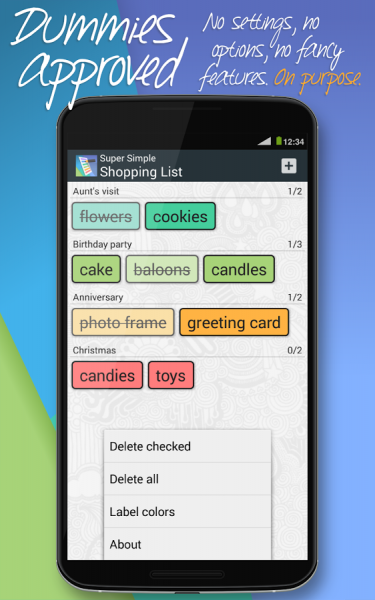Search the Community
Showing results for tags 'simple'.
-
A cool new app Super Simple Shopping List ★★★ Introducing Super Simple Shopping List ★★★ Description: One of the simplest shopping list apps available! To add an item, press the + button. Type the item and select color. That's it. There's no settings, no options, no fancy features. It's dummies approved. Use comma to add multiple items. Long press on item to edit or delete it. Colors represent categories, and can be anything you want. For example: names of the grocery stores (Tesco, Spar, Aldi, Costco, ...), opportunities (birthday, anniversary, Christmas, ...), shop sections (butcher, vegetables, drinks, ...), or whatever you wish. You may label the colors. When you're in the shop buying stuff from the list, just tap the item to check it. If you happen to forget what to buy in a shop, or don't have a pen and a paper at hand when you run out of something, this app will make your life easier. Note: when you install the app, it will be named just "Shopping List". Link to google play: https://play.google.com/store/apps/details?id=com.bitwize10.supersimpleshoppinglist Requires Android: 2.2 and up I recommend you to download this new and awesome app. Enjoy!!
-
A cool new app Simple Galaxy Flashlight Free ★★★ Introducing Simple Galaxy Flashlight Free ★★★ Description: A very simple Galaxy flashlight application optimized for Samsung Galaxy phones such as the Galaxy Note 3, Note 2, S5, S4, S3, S2. This app is for people are are looking for an app that simply has a button to turn on/off the camera flash on your phone. Simple Galaxy Flashlight does just this. With nothing more than a button, you can easily torch any room in your house using only your phone. Please leave us your feedback so we can continue to improve Simple Galaxy Flashlight. Link to Google Play Store: https://play.google.com/store/apps/details?id=com.mymediamagnet.galaxyflashlight Requirements: Android 4.0 and up. Available for Android. I recommend you to download this awesome and useful app. Enjoy!!