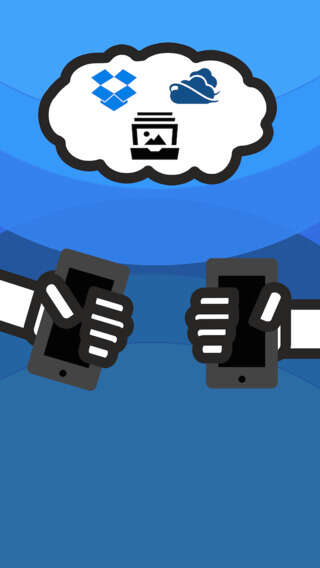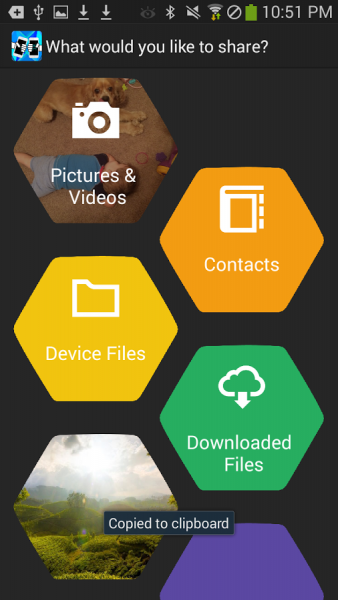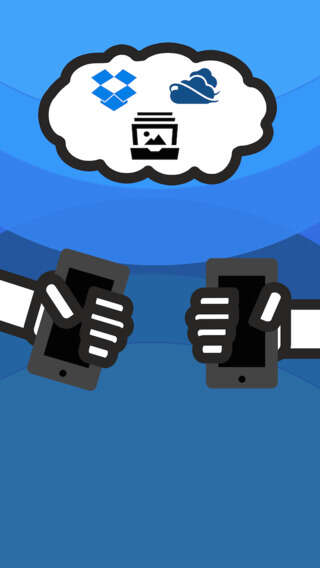Search the Community
Showing results for tags 'share app'.
-
A cool new app Qikshare - Airdrop for Android ★★★ Introducing Qikshare - Airdrop for Android★★★ Description: Instantly share contacts and files with any Android, iPhone, iPad, PC, Mac, or Linux Box. This is by far the simplest way to share your pictures, videos, and files across platforms. You do not have to be on the same wifi and this app doesn't use bluetooth. Since bump was removed from the stores people have been looking for an adequate alternative. Well here it is! Go to web.qikshare.com on any computer and open qikshare to send images and videos between the two! No usb cable! Better than NFC! Features -Basically Airdrop for Android, iOS, and Desktop Operating Systems -Share Contacts -Share any file on your device using the built in file browser. -Multiple file transfer -Single file transfer -Almost no setup -Web interface for sending to your computer -No need to be on the same wifi -No need to have bluetooth on -Best file sharing app -NFC alternative for sharing with iOS devices. Link to Google Play Store: https://play.google.com/store/apps/details?id=com.qikshare.app&hl=en Requirements: Android 3.0 and up. Available for Android. I recommend you to download this awesome and new app. Enjoy!!
-
A cool new app QikShare ★★★ Introducing QikShare ★★★ Description: Share pictures, videos to your computer and other iOS/non-iOS devices. Airdrop only works between iPhones, Qikshare is your one stop multi platform solution. NO USB CABLE needed to send pictures to your computer. Just go to web.qikshare.io Share with non-iOS devices and your computer! Send MULTIPLE Pictures and Videos to your PC or Mac Seamlessly! Go to web.qikshare.us on your computer. Click on a file to send it. Link to iTunes: https://itunes.apple.com/us/app/qikshare-transfer-share-files/id552608723?mt=8 Requirements: iOS 6.0 or Later. Compatible with iPhone, iPad, and iPod touch. This app is optimized for iPhone 5. I recommend you to download this useful and awesome app. Enjoy!!