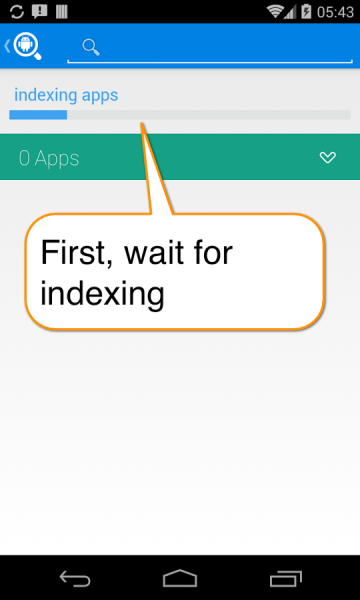Search the Community
Showing results for tags 'find app'.
-
Hello, We have introduce A cool app Find My App Description: this app let you find very easily apps installed on your phone. "I install an app on my phone but I don’t remember the name but I know what the app actually does!” does it sounds familiar? well with this app, we promise you'll not have this problem anymore. Nowadays you can only list your apps by name, or organize them into folders. With this app, there is no need to do these tasks anymore. Additionally, apps can be listed by installed date so you can always have easy access to all you fresh apps. Apps can also be listed by size, so you could know at any moment, what app to delete in order to free some space. This app brings new and simpler experience for managing apps on the phone, and will improve significantly user experience. how it works: 1- wait for the app find and index all your installed apps. 2- go to the search bar and write a word related to your app (eg "music" or "bird") 3- search with multiple words (eg. "music game" will find any app with music and game in its google description). features: list installed apps by date. index the google play description of your app. for searching, the app works offline planned improvements: 1- better indexing 2- create and edit manual tag for each indexed app 3- shortcut for searches. Link to google play store: https://play.google.com/store/apps/details?id=com.tensaiapps.findmyapp Requirements: Android 2.3 and Up. Available for Android. I recommend you to download this free and awesome app. Enjoy!!