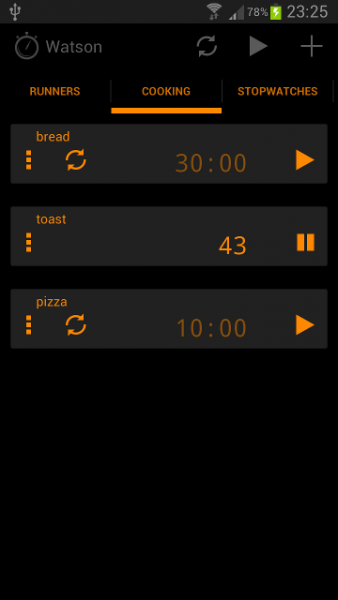Search the Community
Showing results for tags 'FREE STOPWATCH APP'.
-
A cool new app Watson Stopwatches and Timers ??? Introducing Watson Stopwatches and Timers ??? Description: Watson is a multiple stopwatch and timer application using an intuitive multi-page layout, with speech capabilities. Each page can represent a different category, e.g. cooking, exercise, work, games. So you can use it as a kitchen timer, a sports stopwatch for timing multiple contestants in a race, or measuring time spent on client work. There is no limit to number of pages you can have, and you can place multiple stopwatches or timers per page. You can start, stop each stopwatch or timer individually, or all at the same time. Each stopwatch or timer can be easily identified as you can set a unique title for each one. Stopwatches and timers are stored in a database, so you can exit the application, even reboot your phone or tablet they will still be running when you start the app again. The application does not use a service, so there no battery drain when the application is not in view. You can also publish you stopwatch times to the whendidi application, letting you gather a history of your timings, and making it easy to track your progress. ** Feature List ** Multiple pages Multiple stopwatches per page Multiple timers per page Tablet support Stopwatch count up speech Timer count down speech Timer completed speech Notifications when Timers are completed (NEW) Pop-up screen with timers are completed, shows even when phone is asleep (NEW) Share stopwatch and timers timings via email, text, etc Stopwatch max hours is 999 Max timer hours is 99 Stopwatches and timers are backed up to a database, so they will survive a reboot Set the title to each stopwatch or timer for easy identification Start all stopwatches or timers at the same time Reset all stopwatches or timers at the same time Pause all stopwatches or timers at the same time Publish your stopwatch times to the whendidi application Optionally start/stop using volume controls Optional tenths of a second. http://www.youtube.com/watch?v=XKrsRCYQF50 Link to Google Play Store: https://play.google.com/store/apps/details?id=com.sjm.apps.watson Requirements: Android 4.0 and up. Available for Android. I recommend you to download this awesome stopwatch app. Enjoy!!