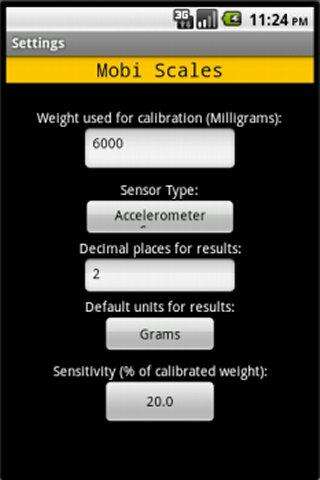Search the Community
Showing results for tags 'digital scales android scale'.
-
A cool new app Mobi Scales Free v4.0 ??? Introducing Mobi Scales Free v4.0 ??? ??? The best mobile digital scales app for Android! Has memory so you can store your weight readings (up to 4 measurements at present) with comments. Now has full weight conversion feature - Access this from the Help section. The scales are precalibrated and so the readings you will get in the free version will not be accurate. In order to calibrate the app and get accurate results, like in the video, you need to buy the Pro version. Comes with a video tutorial, full instructions and is customizable. Pro version Features: Choose from 4 different units (MG, Grams, ounces and pounds (lb)) Calibrate as many times as you want. Choose which sensor to use for measurements. Choose number of decimal places to display weight. Set your calibration weight. Convert weights. Toggle displaying of ads In app full detailed video "How To" tutorial, shows you how to use the app. ??? https://www.youtube.com/watch?v=DC4ze2Ji0JA Link to Google Play Store: https://play.google.com/store/apps/details?id=appinventor.ai_riazfir.ScalesLite Requirements: Android 1.5 and Up. Available for Android Only. I recommend you to download this free and awesome app. Enjoy!!