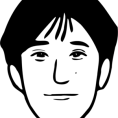-
Posts
1575 -
Joined
-
Last visited
-
Days Won
9
KBM last won the day on December 2 2014
KBM had the most liked content!
About KBM

- Birthday 06/30/1993
Profile Information
-
Gender
Male
Additional Information
-
Current Phone
Xolo Q800
Recent Profile Visitors
4782 profile views
KBM's Achievements
-
 Do8PGfgbz2 reacted to a post in a topic:
[Hot] Angry Birds for Symbian s60v5 – All Seasons
Do8PGfgbz2 reacted to a post in a topic:
[Hot] Angry Birds for Symbian s60v5 – All Seasons
-
 qslgdldr47 reacted to a post in a topic:
GizmoLord wishes Heartiest Greetings to NikShip
qslgdldr47 reacted to a post in a topic:
GizmoLord wishes Heartiest Greetings to NikShip
-
 Abhaykashyap085 reacted to a post in a topic:
Dark Sky Effect by johnrey22
Abhaykashyap085 reacted to a post in a topic:
Dark Sky Effect by johnrey22
-
 idodjplgm reacted to a post in a topic:
GizmoLord wishes Heartiest Greetings to NikShip
idodjplgm reacted to a post in a topic:
GizmoLord wishes Heartiest Greetings to NikShip
-
 DaryaGew reacted to a post in a topic:
How to get users to post?
DaryaGew reacted to a post in a topic:
How to get users to post?
-
 WilliamSodo reacted to a post in a topic:
Gl intro #2
WilliamSodo reacted to a post in a topic:
Gl intro #2
-
 KennethWet reacted to a post in a topic:
How to get users to post?
KennethWet reacted to a post in a topic:
How to get users to post?
-
 KennethMer reacted to a post in a topic:
Nokia 6303c RM-443 "Belle POP" CFW Released
KennethMer reacted to a post in a topic:
Nokia 6303c RM-443 "Belle POP" CFW Released
-
 Orvillepedo reacted to a post in a topic:
Nokia 6303c RM-443 "Belle POP" CFW Released
Orvillepedo reacted to a post in a topic:
Nokia 6303c RM-443 "Belle POP" CFW Released
-
 Josephd reacted to a post in a topic:
How to get users to post?
Josephd reacted to a post in a topic:
How to get users to post?
-

How To Install "clockwordmod"recovery In Xolo A500S Ips
KBM replied to abid059's topic in Modding Discussions
is your phone rooted?? -
 KBM reacted to a post in a topic:
[Free] Champion Bidder
KBM reacted to a post in a topic:
[Free] Champion Bidder
-
Seems nice..!!! thnx for sharing!!!
-
What actually we can click with this theme...??
- 7 replies
-
- contest
- photography
-
(and 3 more)
Tagged with:
-
Credits: Dj_cool & sameer@x (xda) Stuff u need .?? 1. Driver for your phone -Vcom Driver Download link: https://docs.google.com/file/d/0B9CsA7yjIABHUkQycklWMGtPaVE/edit 2. SP_Flash_Tool_exe_v3.1248.0.96 Download link: https://docs.google.com/file/d/0B9Cs...ZReHJvR2c/edit 3. Xolo Q800-CWM-Recovery.img Download link: http://www.2shared.com/file/v1RFs-iK...-Recovery.html 4. Xolo Q800-TWRP(Credits:BACK37)-recovery.img Download link: http://www.2shared.com/file/v1RFs-iK...-Recovery.html Process:- Please read carefull and then Do at your own risk.Rooting and installing cwm/twrp may void ur warranty. 1. Install all Drives in you Computer. 2. Extract SP_Flash_Tool_exe_v3.1248.0.96.zip 3. Extract Xolo Q800-CWM-Recovery.zip/TWRP2.4.1.0.zip on dekstop. 4. Run SP_Flash_Tool.exe (Blue Box) 5. Load "MT6589_Android_scatter_emmc" ( u can find in folder where u extract xolo Q800-CWM-recovery.zip/TWRP2.4.1.0.zip) 6. chcek "RECOVERY" and click on it and load the recovery.img 7. Now Go to window option in spflash tool 2nd last and check write memory. 8. Now u have write memory option in this window check "EMMC" in memory setting and open raw data and load recovery.img again. 9. Change recovery Partition Begin address :_ 0x2d80000 container lenth 0x600000 now click write memory now tool will search for device. 10. Connect your phone with usb driver (make sure all driver installed) and let the process run.. 11. Red line and then Navy green and "OK" now close sp flash tool and unplug your phone 12. Press volume + and power button and hold till 10 sec now your phone will go in CWM Recovery..... !!!!!!!!!!!! Have fun !!!!!! Now U have CWM/TWRP Recovery in your XOLO Q800 !!!!!! Now u have CWM/TWRP on Your Xolo Q800 ..........!!!!! Here we show you how to root xolo Q800 1. download "super SU " from here. Link: http://www.2shared.com/file/5B83AcpM/UPDATE-SuperSU-v104.html 2. Copy zip file to sd card . 3. Boot into recovery(TWRP/CWM) in phone and chose install zip from sdcard . 4. select zip file "super su ". 5. Reboot... Now You Have successfully Installed cwm/twrp as well as rooted your phone...!!!
-
General Q&A And Troubleshooting Section..
-
Post Updated...!!!
-
KBM started following navratn123
-
Die2mrw007 started following KBM
-
KBM started following Die2mrw007
-
use navifirm,search the forum for it download ofw for ur respective rm and country code.. and flash it like u flash ur cfw....
-
it will be taken care by lava service centres... but before buying check your local lava service centres
-
Fail!!! No hd recording,small screen etc etc instead go for xolo q700 or q800 hd recording nd playback upto 720P good 4.5 ips screen etc etc xolo doesnt have its own service centre/ all work will be done through lava service centres
-
as edios said u ahev to jailbreak ur device... which iphone u have?? update it to latest ios n jailbreak it..
-
is ur iphone jailbreaked?? ios version??